|
We are gearing up for a summer full of reading fun! The challenge begins June 1st. We are playing BINGO, and you are being challenged to complete every square! Complete the challenge digitally using Beansbryanfrancesmeekses.beanstack.com/users/sign_intack. You can also print out your BINGO board and Minutes Log here. You can use Beanstack on your mobile device to log reading. Get the apps here! Google or Apple Learn how to use the app here! Students will log in to the site using his or her username. Use the students ID number. It is the student's lunch number. The password will be the student's lunch number. Using Sora to Read eBooks and Audio Books is Fun! Install the mobile apps! Google or Apple Visit the Sora site on your computer at soraapp.com/welcome Watch this video to learn how to log in and use Sora. 1. Visit soraapp.com/welcome 2. Select for Sora to use your location. 3. Select Bryan County School District, First District RESA from the list. 4. Select Bryan County School District. 5. For the user name enter students ID number followed by @s.bryan.k12.ga.us. Here is an example [email protected]. 6. The password will be the student's birth year-birth month-birthday. Here is an example 2000-01-31. 7. You will stay signed in on that device until you sign out. Important Tip for Using Sora!When using Sora, it is important to make sure the audience filter is set to juvenile. It is easy to do.
1. Select the Explore menu option at the bottom of the screen. 2. Select Filters from the top right of the screen. 3. Look for the listing for Audience. 4. Change All to Juvenile. Once the selection is made, it can be seen at the top of the screen. See below for an example!
0 Comments
The fair will be open February 22nd and close at noon on March 1st. We will have a family shopping event on February 29th from 3:30 pm to 6:00 pm. Pre-K Classes
|
| | 3. On December 12th, show the video above and the video for your grade level class. Students can access Kodable using Clever. The video below leads your class through the steps. Remember, your tech helpers will be able to roam the class and assist students. |
| | It is best to try it out before the December 12th. Let Mrs. Rearley know if you have questions. Thank you for making the Hour of Code possible at FME! |
Using Beanstack to record minutes of reading is fun and easy! Parents can install the app on phones and tablets!
Find the link for your mobile device here!
Students logging in from mobile devices will first need to search for Frances Meeks Elementary. The student's lunch number will then be the username and password for the account.
See below for how to use the mobile app.
Students can log in using Clever.com.
See below for using the online version.
We are kicking off summer reading with a digital twist this year at FME. Beanstack is an easy to use tool to track your reading. Getting started is easy! |
You will want to accept the Summer Reading Challenge. This means you plan to read for 15 minutes or more each day during the months of June and July. You will use Beanstack to record your reading. Watch this video to learn how...
This easy to follow guide will also help you see how to log your reading time.
Click Here to Install Mobile Apps Download the mobile app in the Apple App Store and Google Play Store. Rostered users easily sign in by searching for their school and logging in through Clever OR the following credentials
This easy to follow guide will also help you see how to log your reading time.
Click Here to Install Mobile Apps Download the mobile app in the Apple App Store and Google Play Store. Rostered users easily sign in by searching for their school and logging in through Clever OR the following credentials
- Students will sign in with their student number and birthdate (mmddyy)
Remember, you can read books |
There are ebooks and audio books available for check out! You can browse the titles or search!
Summer is just around the corner! With it comes all of the fun outdoor activities, hobbies, and family time we all love. I want to challenge you to make reading part of that family time! The Summer Reading Playbook lists fourteen different challenge options. You decide with your family which challenges will work best for you! Depending on your grade, the number of challenges you will complete is different. Students moving to kindergarten and first grade are challenged to complete six. Students advancing to grades second and third are challenged to complete eight. Students advancing to the fourth and fifth grade are challenged to meet ten. Each time you complete a challenge, your parent will initial that the challenge is complete.
The challenges are all very different and give you a chance to explore different genres, writing, art, and even sharpen your presentation skills! If you select to write a book review, you will submit it here! Or, you may also write it using the playbook template. You can print the template here! If you select to take the ultimate challenge and read twenty picture books or ten chapter books, you will list the titles on your playbook template too! If you decide to record a video book review, remember to plan it out on paper first. You can record your review here! If you decide to create a new book cover for a book, share it using the Flipgrid too! You might be featured on the FME Morning News!
Visit our media center catalog! You can find ebooks in the catalog and on Sora! Click here!
Bring your completed Summer Reading Playbook back to school by Friday, August 5th. If you meet the challenge for your grade level, you will be invited to a special breakfast in the media center, and you will earn a special badge!
The challenges are all very different and give you a chance to explore different genres, writing, art, and even sharpen your presentation skills! If you select to write a book review, you will submit it here! Or, you may also write it using the playbook template. You can print the template here! If you select to take the ultimate challenge and read twenty picture books or ten chapter books, you will list the titles on your playbook template too! If you decide to record a video book review, remember to plan it out on paper first. You can record your review here! If you decide to create a new book cover for a book, share it using the Flipgrid too! You might be featured on the FME Morning News!
Visit our media center catalog! You can find ebooks in the catalog and on Sora! Click here!
Bring your completed Summer Reading Playbook back to school by Friday, August 5th. If you meet the challenge for your grade level, you will be invited to a special breakfast in the media center, and you will earn a special badge!
Hello, I am Mrs. Rearley
Reading, talking, and writing about books is a lot of fun. I also enjoy arts and crafts. We are going to have a great year!
Archives
May 2024
February 2024
January 2024
December 2023
October 2023
May 2023
May 2022
January 2022
September 2021
May 2021
April 2021
February 2021
June 2020



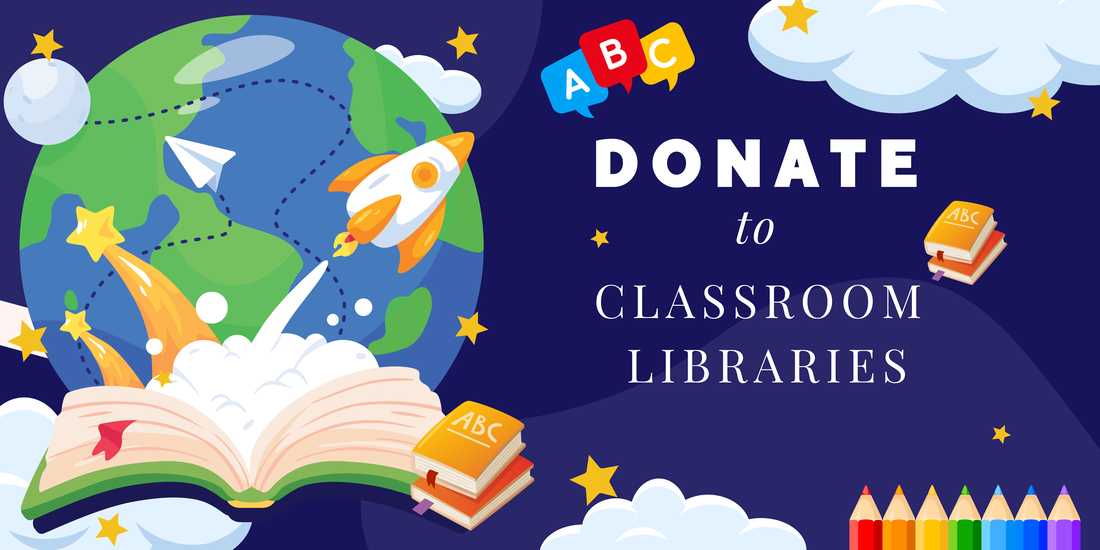
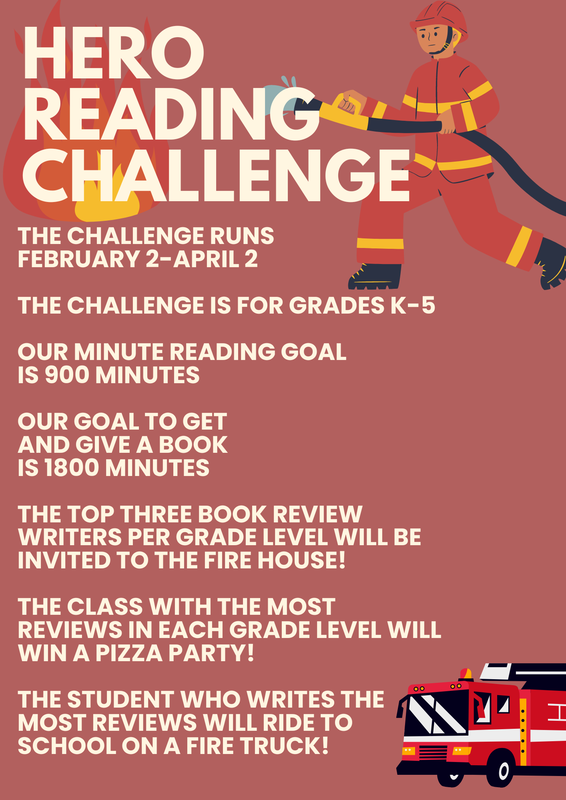
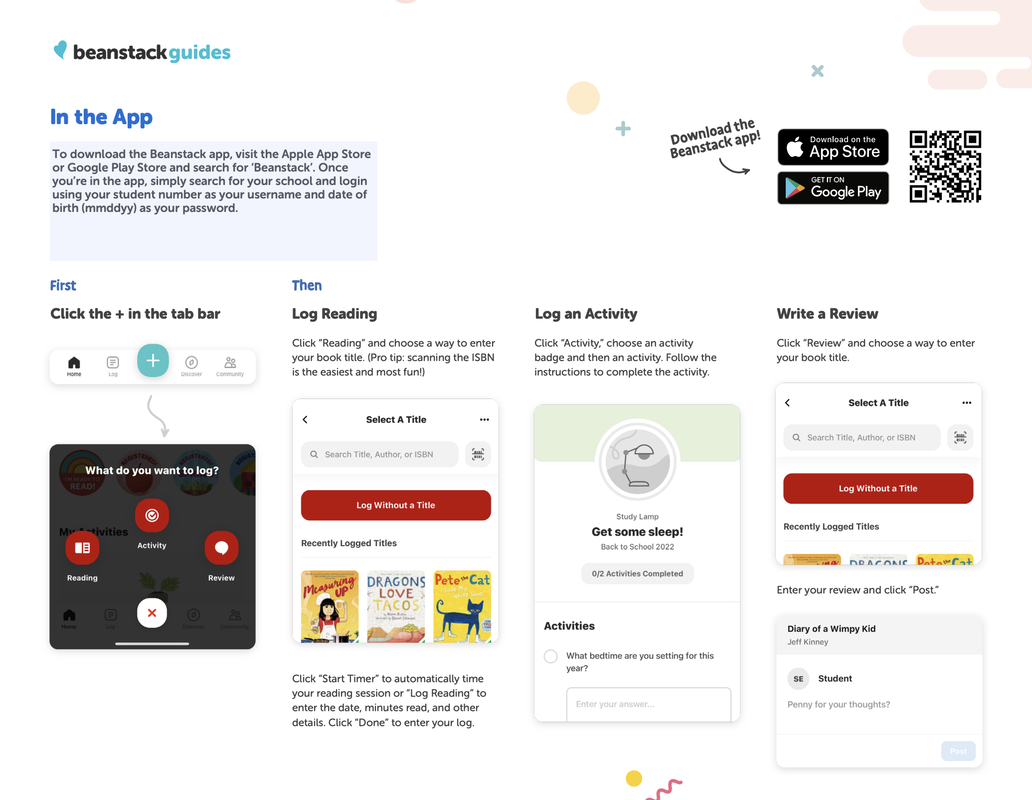
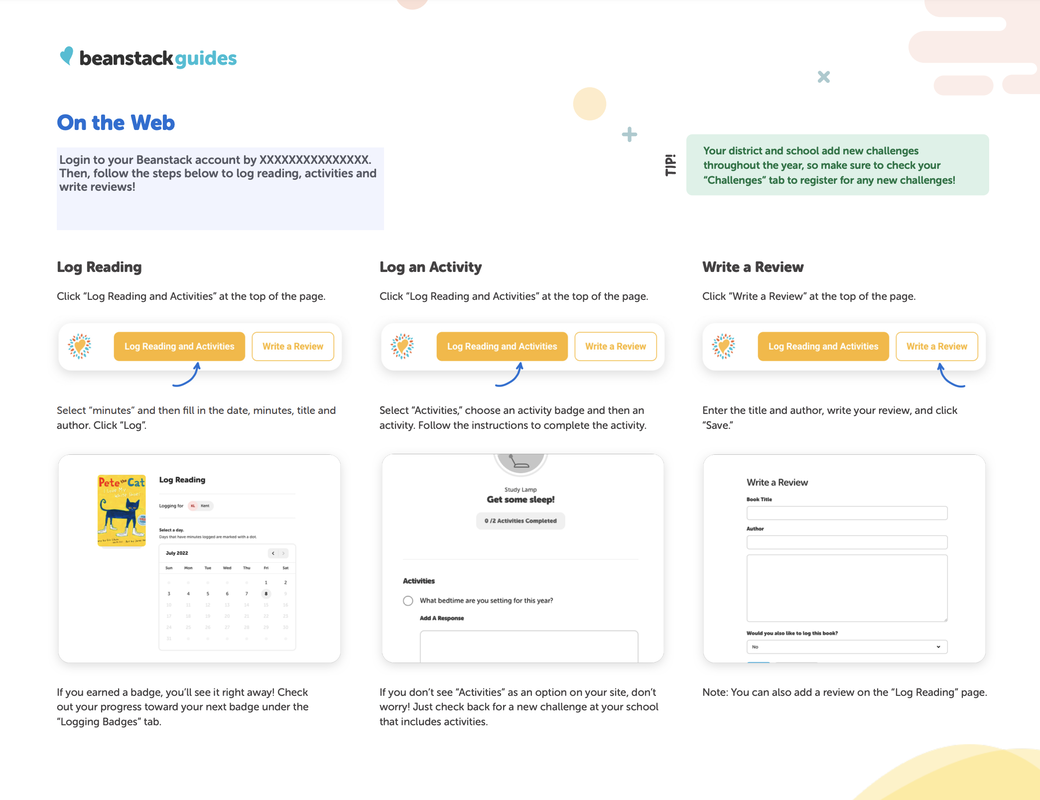
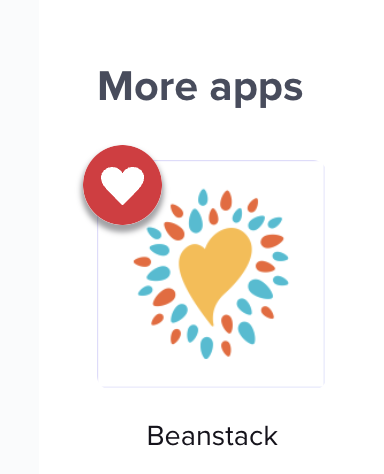

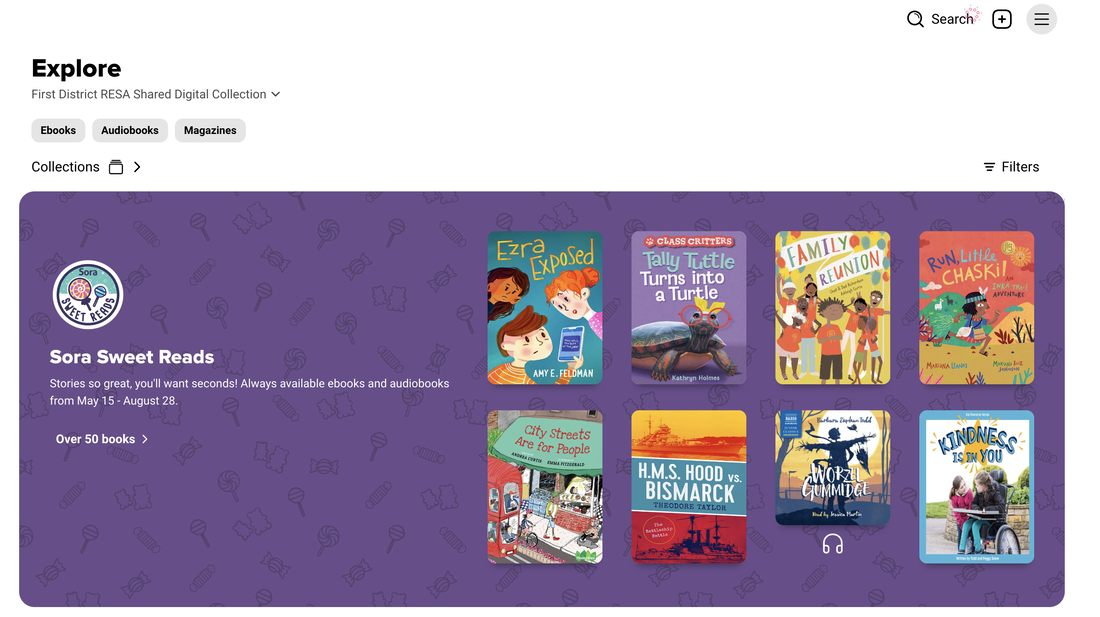
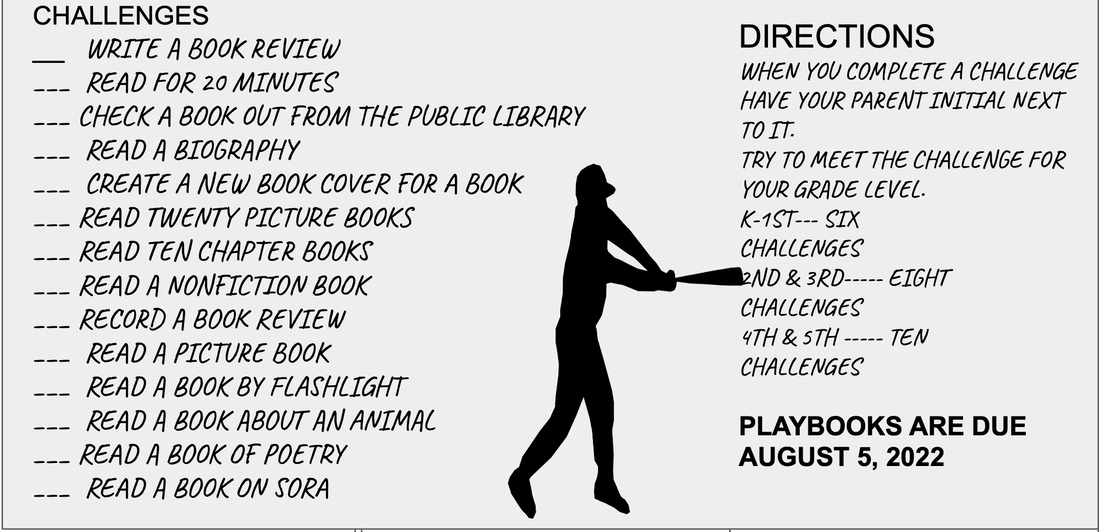
 RSS Feed
RSS Feed
